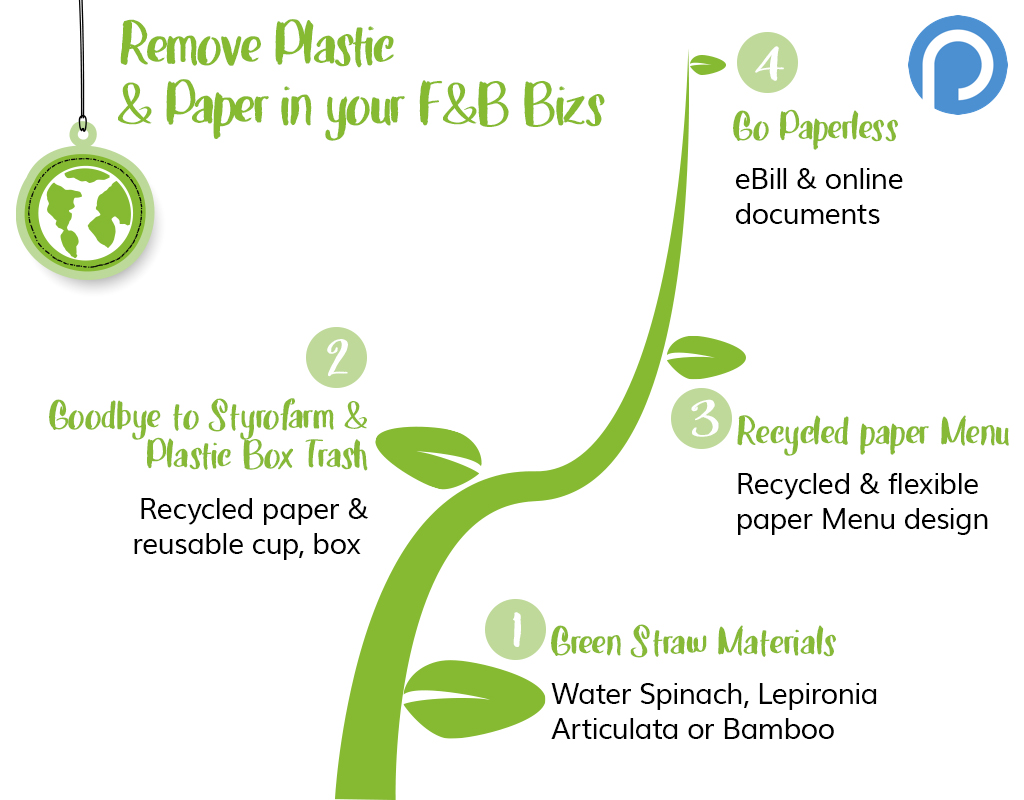If you want to do this job, you need to deal with this quiz: how do you recognize and filter the "real" feedbacks and "fake" feedbacks since you get very confused with many feedbacks every day through many channels: Facebook, TripAdvisor, and other F&B channels?
It's time to focus on the constructive feedbacks from your customers since these are most valuable approaches to support your business to improve the customer experience. Also, there is no better time to collect the feedbacks than while they’re actually in your store, having just enjoyed the service.
Our content team had the exciting conversation with our dev team about this topic. So we all agree that we require to identify the solution to support our customers to get the appropriate feedbacks. After one month of coding, testing, and scanning, now we would like to introduce the new feature "Scan to Feedback" - a part of eBill function to you.
As a part of the "deliver #Signatures" journey, we hope that the new feature will support your business to improve and deliver more.
How does "Scan to Feedback" work?
Your customers do not require to access your fanpage, call the hotline or text the message to share their feeling or escalate their situation at your restaurant. All they need is their smartphones and your restaurant eBills.
So appropriate to the name of the feature, after receiving the eBill from your staffs, customers will open the camera to scan the QR code to access the eBill on their phones and give the feedback for your restaurant.
Customers scan the QR code for the eBill
Your staffs process the checkout and share the eBill on Mobile.
Then, your staffs scroll down and show the QR code of eBill for customers.
Customers scan it to access the Ebill on their mobiles. Then they can share or send the eBill by themselves.
Or your staffs can select App activities (share to social pages, send messages via viber|whatsapp|messenger or send email) to share the eBill for customers.
Customers give feedbacks
Once they've opened their eBill page, your customers can send their feedback, escalation, and information for your stores.

Check and respond to the feedbacks
Once your customers have submitted the feedback, you can immediately get the notification sent to your registered email.

You can also check all customers' feedbacks information in the "Feedback" page. With this page, you can:
- check and respond to the customers' claims promptly, even when they still not leave your place, if they require your urgent support.
- solve your operational issues quickly if they lead to the not good impact on the performance and service quality of your business.
- implement promotion programs if they are favorite things of your customers.

So as a result, your customer will feel be cared, be listened, be appreciated belong with get surprised at the way you approach and respond to their feedback. That's the way you meet and beyond the expectation of the customer experience when delivering #Signatures.